I'm new to the blogging world, and when I look at all the super cute blogs out there in the blogosphere, I am in awe and feel like I'm in over my head a bit. How do all these people make their blogs look so darn good, and how do they get those neat little button thingies and logos on the sidebars of their blogs? My blog looks so basic and bare.
I found a great site called The Blog Guidebook that is quickly becoming a great resource for me. I have a very long way to go, but I have begun to learn from them. I used this blog to help me learn how to make a button for my blog. A button is a graphic that also serves as a link back to your blog. You can see it at the top of the right sidebar on my blog. It looks like this:
I made one for my recipe blog, too, that's underneath my Proverbs 31 Project blog button on the sidebar. If you click on this button here or on the sidebar of my blog, it will take you directly to my recipe blog.
Yes, they look pretty basic since I am a novice in designing digitally. I hope to improve on the looks of them one day, but I made them and got them up on my blog successfully, nonetheless. And if you only knew just how technologically challenged I am, you'd be impressed.
I also found a tutorial on this site that taught me how to publish the html codes underneath the buttons so that others can grab those codes and post my buttons on their blogs that will link back to my blog. I made a page on my blog that can be seen under the "Button Up" tab at the top. This page displays these buttons and html codes for others to copy and paste.
I look forward to learning much more from The Blog Guidebook! If you're interested in blogging, it's worth checking their site out. They have how-to categories for bloggers, blog listings by categories, featured blogs, lists of link parties and how to start one, and all sorts of cool bloggy stuff. I signed up to have my blog listed on their site for free. Right now they are running a promotional where they will put up your button for free if you blog about them, instead of just text linking to your site. So, this is what I'm doing!
I'm linking this post to:
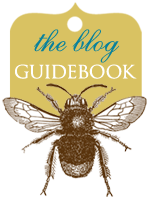
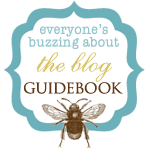

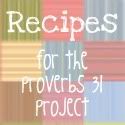
Great info. That's on my list of things to do. Thanks for sharing.
ReplyDeleteI'm just now getting back to responding back to comments. I'm answering your question about the drawer liners in my fridge on my blog. That way if anyone else has a question about it, they can see the answer as well.
ReplyDelete